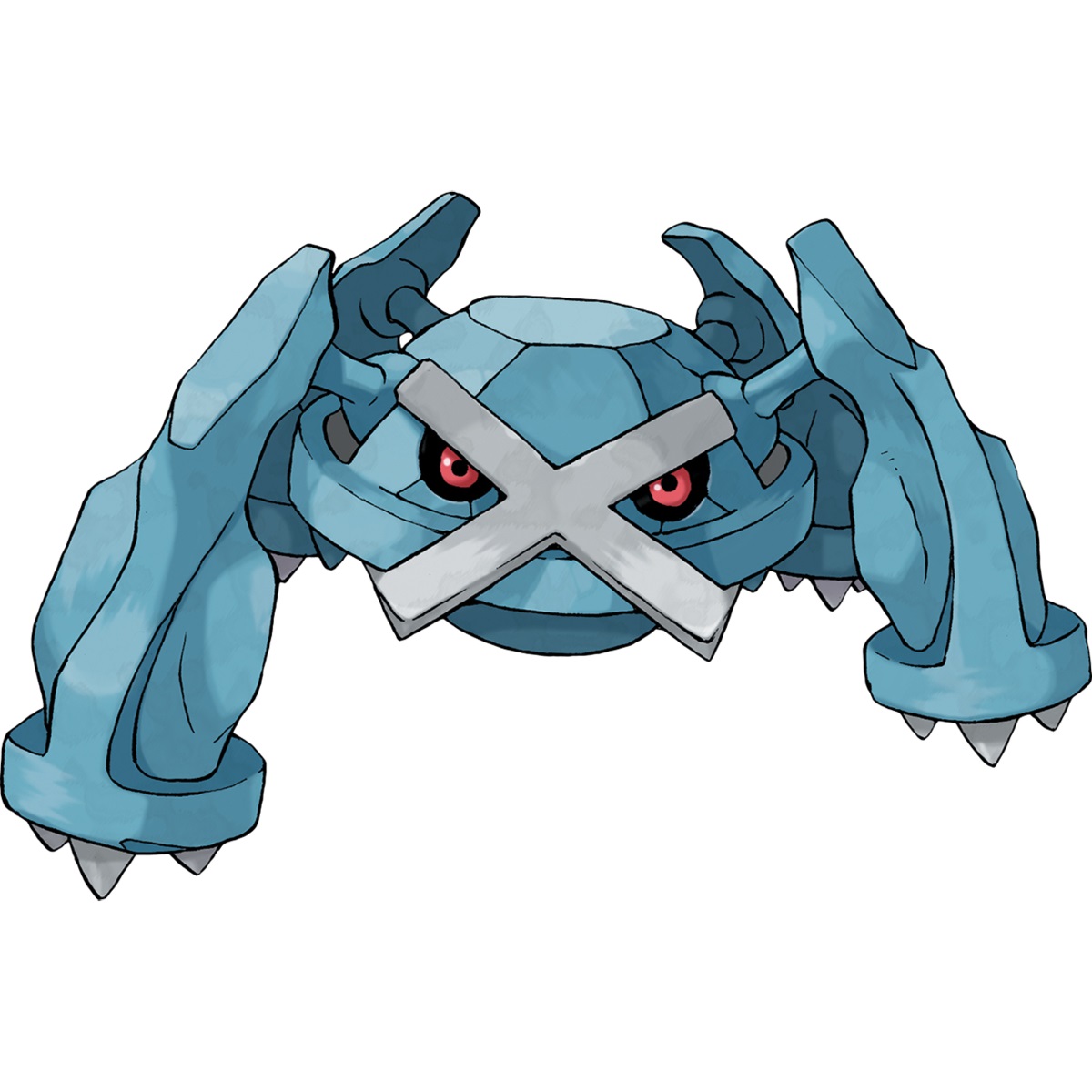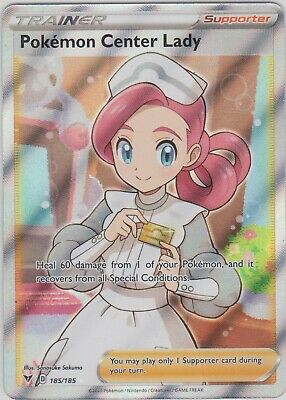Updated:
11 Dec 2023
Hosting a Raid is the best opportunity to get your Pokémon prepared to defeat a boss, because when you host it, you can also choose the boss you want to defeat and consequently choose the Pokémon you'll get.
How to Host a Raid in Pokemon Go
● Open Pokemon Go, and take a screenshot of your profile
● Copy your trainer code
● Download Host Raid Party and open it
● Create your account using Google or Facebook and use the screenshot you took to verify your profile
● Now tap on your username, add the trainer code and save the informations
● Click on "Host Party"
● You'll be redirected to a page where you'll choose the boss and the Gym color
● After choosing these, click "Host this party"