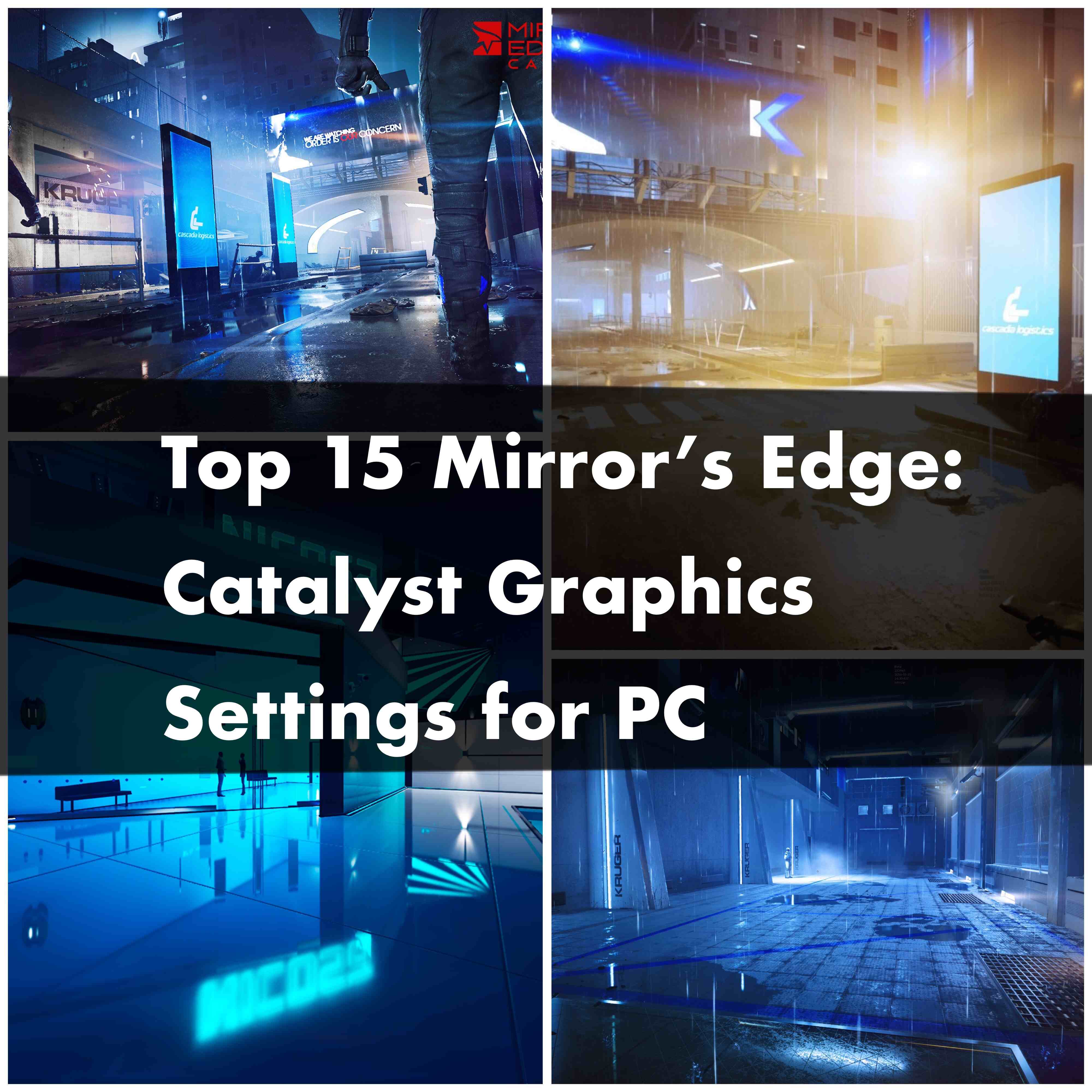Updated:
11 Dec 2023
For players wishing to bind two keys to a certain hotkey in League of Legends, it is only possible to do so with the Shift, Ctrl, Alt + another key. This feature is commonly used for self-casting spells such as shields and heals, or quick/smart casting.
However, 3rd party software can be used to remap either Shift, Ctrl, or Alt keys to another key such as “Caps Lock” or “Function” keys, by using programs such as SharpKeys and Mouse Manager, but the use of such programs will not be covered in this guide.
Step 1: Open the settings and click on “Hotkeys.”
Step 2: Click on the cell of the hotkey you want to change.
Step 3: Use Shift, Ctrl, or Alt + another key to bind the key.
Also be sure to read:
- [Top 10] League of Legends Best Mid Laners
- [Top 10] League of Legends Best Top Laners
- [Top 10] League of Legends Best ADC That Wreck Hard!
- [Top 10] League of Legends Best Starting Champions
- [Top 10] League of Legends Best Duelists
- [Top 10] LoL Best Support Skins That Look Freakin' Awesome
- [Top 15] LoL Best Fan-Made Skins That Look Freakin' Awesome
- LOL Most Banned Champions [Ranked]
- LOL Most Popular Roles [Ranked]
- [Top 10] LOL Most Played Roles
- League of Legends Best Omnivamp Champions
- [Top 5] LoL Best Mouse Used By Pros
- [Top 10] League of Legends Most Popular Champions!
- [Top 10] League of Legends Most Evil Champions!
- League of Legends Most Kills In One Game