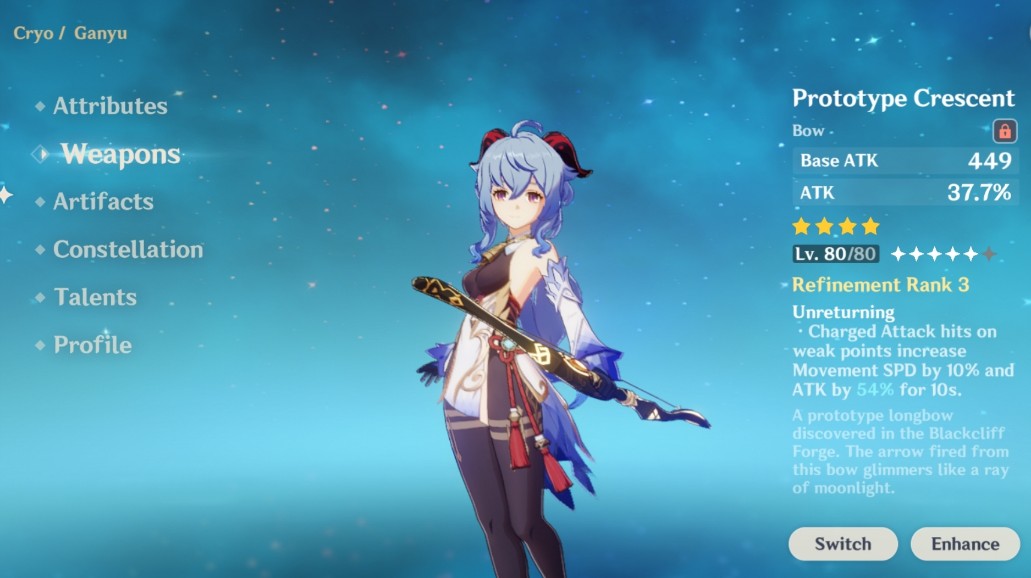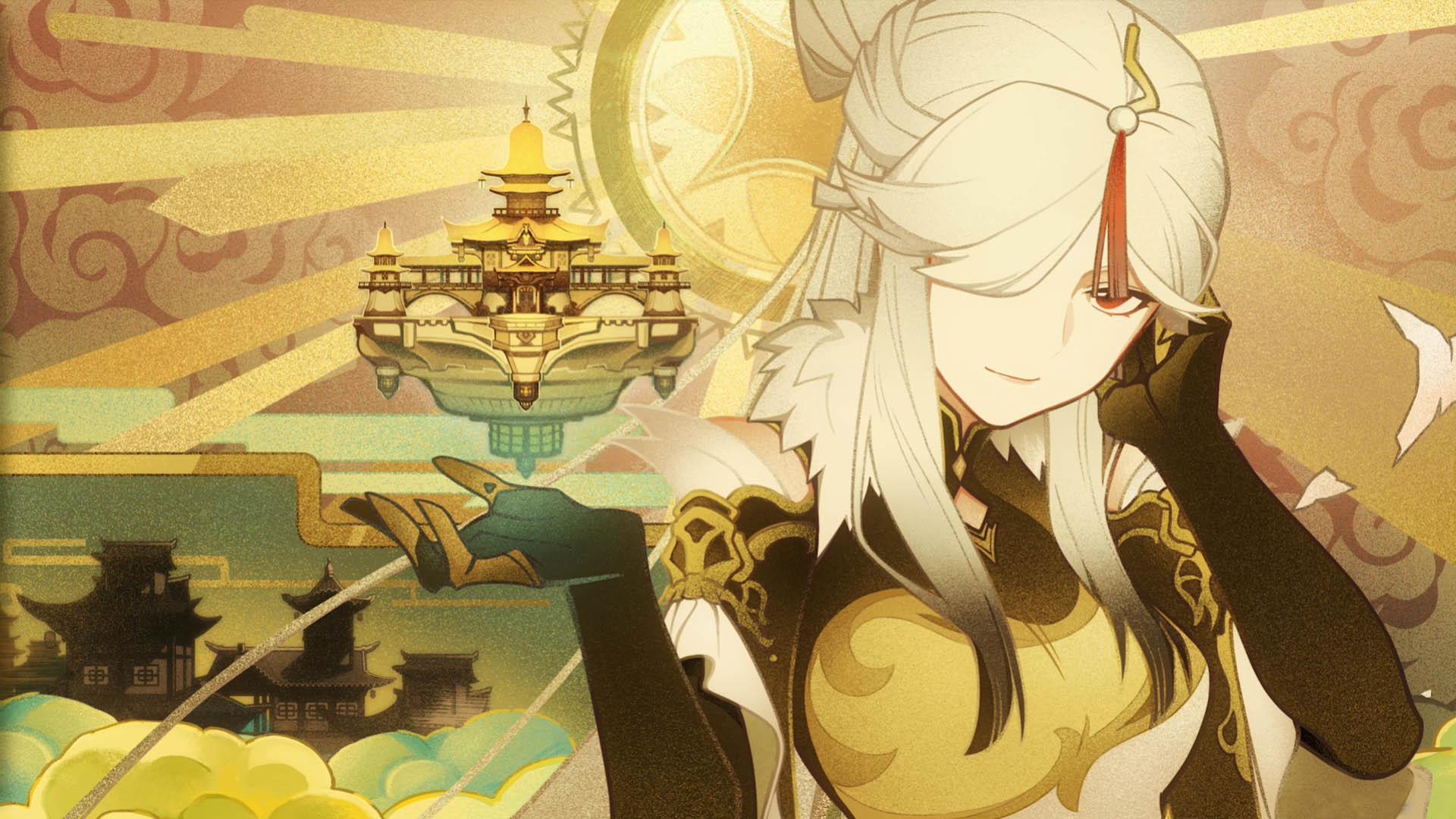Updated:
11 Dec 2023
If you want the Genshin Impact character’s voices to be in Japanese, but you don’t know how to change it. Or you want the text to be in Italian, but it just shows in English, don’t worry!
We have the solution for this!
- Open Paimon Menu > Settings
- Go to Language and select what you want to change: text or voice language.
- And finally, choose the language you want to change to!