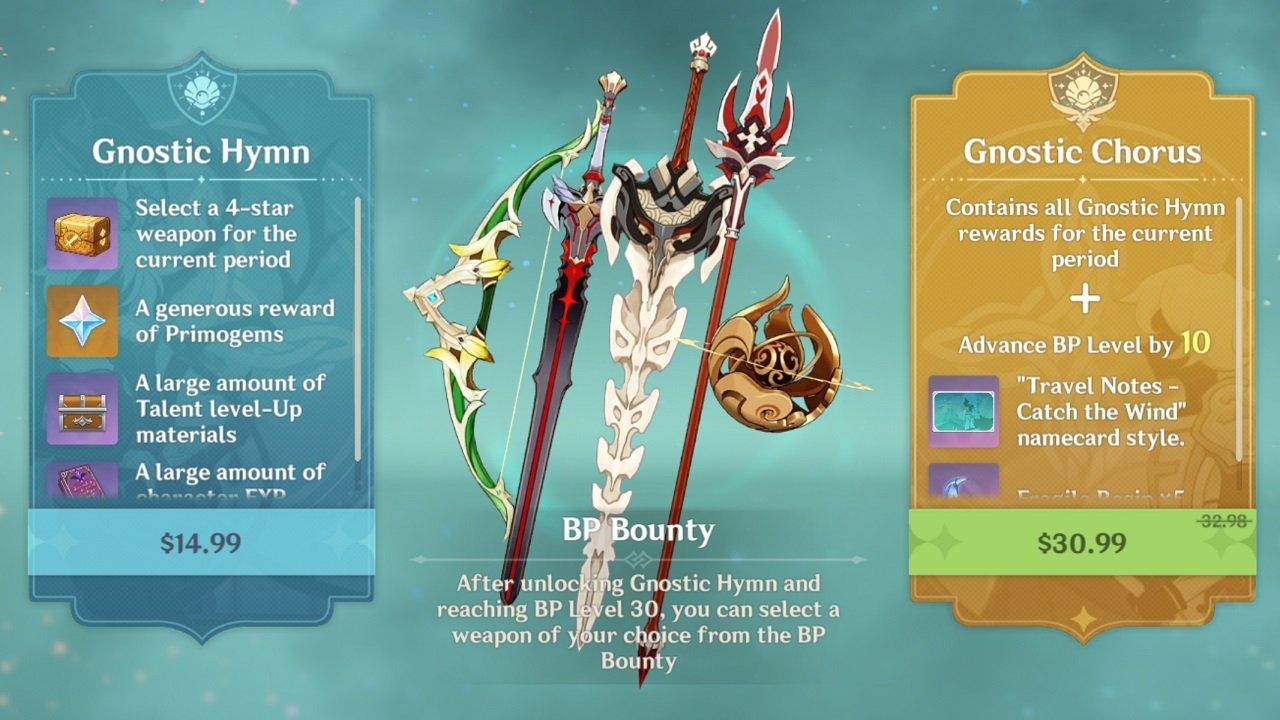Updated:
11 Dec 2023
This is one of the easiest things to do in Genshin Impact, but sometimes the easiest things are the most complicated ones! So don’t worry, we’ll tell you how to do this and no one has to know you didn’t know how to open Paimon Menu!
- If you’re playing on PC, press the ESC key and it’ll show you Paimon Menu.
- If you’re playing on PC with an XBOX controller, press BACK bottom and it’ll open Paimon Menu.
- If you’re playing on PS4, press SHARE bottom.
- If you’re playing on a Smartphone, press Paimon’s icon next to the map. This will open Paimon Menu!