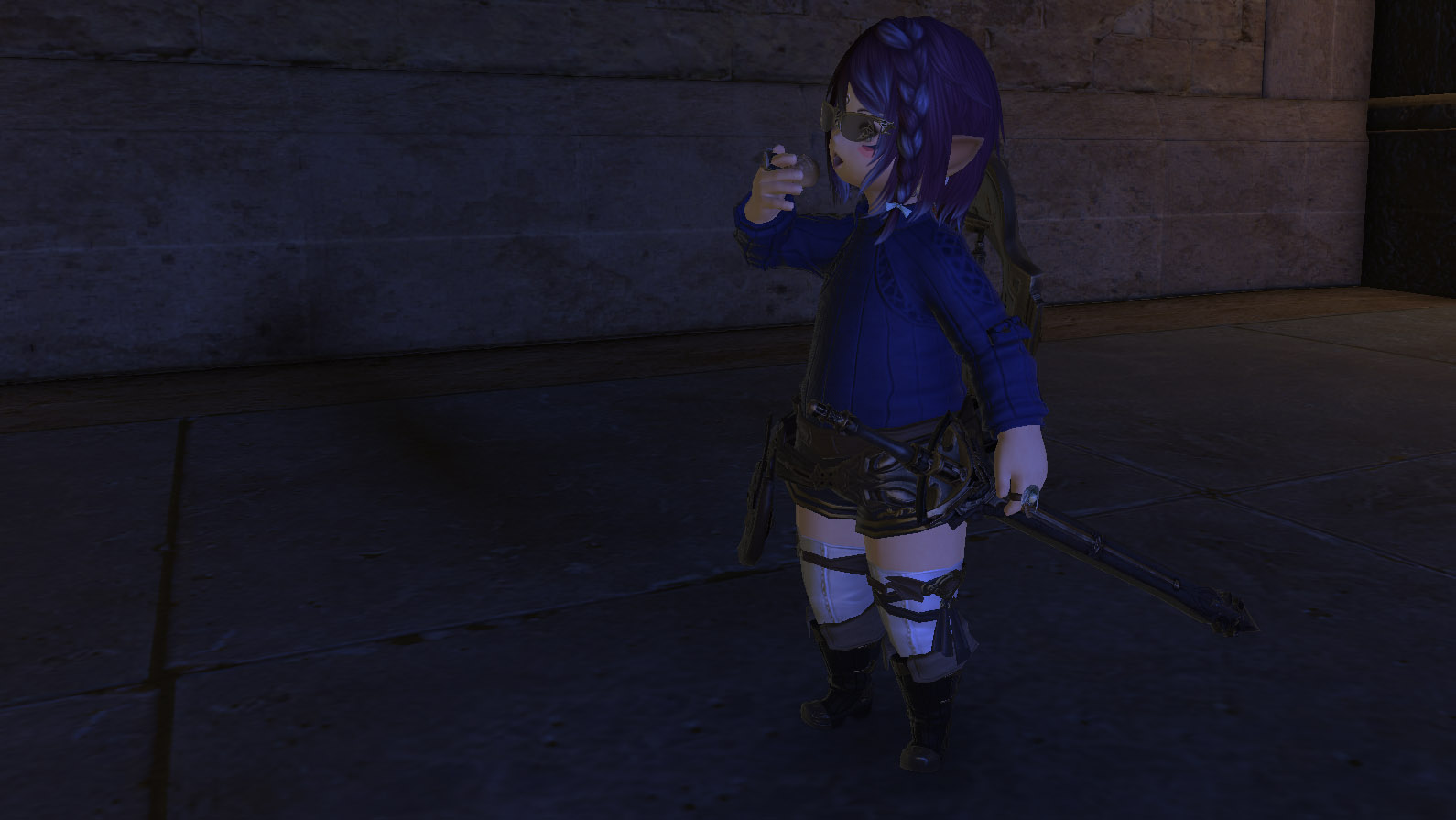Is it wrong to pick up friends in a dungeon?
Friendship can be found anywhere, sometimes when you don't expect it. Start with a click and slowly the bonds begin to grow. To nourish the bond one must become closer to each other. In an MMO world socializing is almost impossible to pass. Especially in FFXIV where coordination is important. Though some may have different cultures in maintaining the online and offline community by keeping them separated, others don't mind meeting new people online. In FFXIV we have roulette that allows us to encounter people from different servers but due to the nature of the game, we cannot access most of our social menu in dungeons. But what if we click and want to be friends? Well, when that time comes, this might be useful.
How to add friends cross-server:
- You can go to player search and type the player name (menu > social > player search). To use this feature, the player must be online.
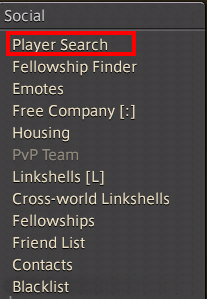
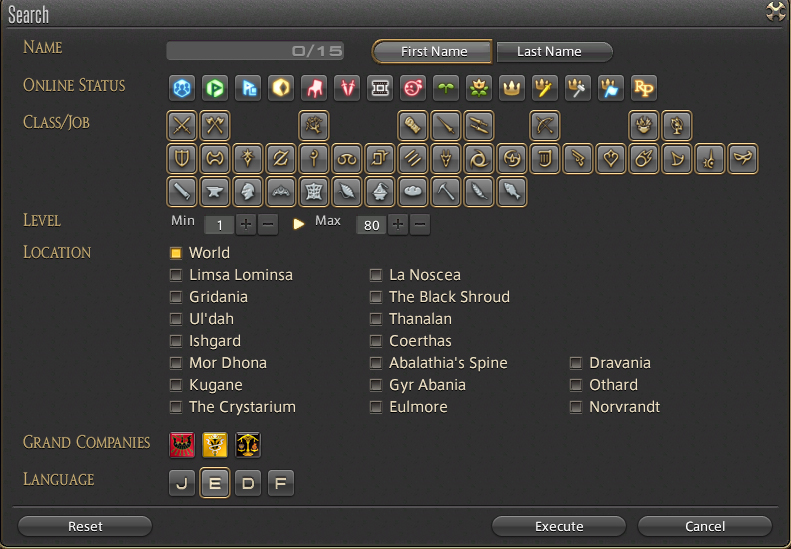
- Failed to recall the name? No worries! You can check your 'Contacts' (menu > social > contacts) to check the last 50 players that went to the dungeon with you. You can directly add them from that window too!
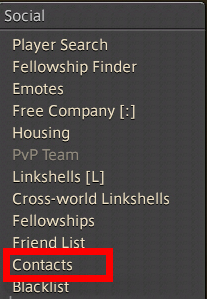
- You can also do it the old fashion way, by setting up a meeting point via 'tell', travel to other servers, then right-click the person and choose 'send a friend request'.
Connecting with someone makes our heart warm, and to feel such warmth is bliss. A stranger on a strange land they may be, but it only took a smile and kindness to open their hearts. Shall we be friends?
You May Also Be Interested In:
- Top Five Best FF14 Solo Classes
- FF14 Best Class - What's the Best Job to Play?
- FF14 Top Three Tanks
- FF14 Best Healer - What's the Best Job For Healing?
- [Top 15] FF14 Best Addons Everyone Should Use
- FF14 Best Ways To Make Gil (Top 10 Methods)
- FF14 Best PvP Class That Are OP
- FF14 Best Potions And How To Get Them
- FF14 Best Ways To Level Up Fast
- [Top 3] FF14 Best DPS Class
- [Top 3] FF14 Best Starting Classes for Beginners
- FF14 Most Fun Classes (Top 3)
- [Top 3] FF14 Best Crafting Class And Why They're Great
- FF14 Best Dungeons [Top 10]
- FF14 Best Tanks (All Tanks Ranked Good To Best)
- [Top 10] FF14 Best Armor Sets
- [Top 10] FF14 Best Food And How To Get Them
- Top 10 Best FF14 Mounts And How To Get Them
- [Top 5] Final Fantasy 14 Best Solo Classes