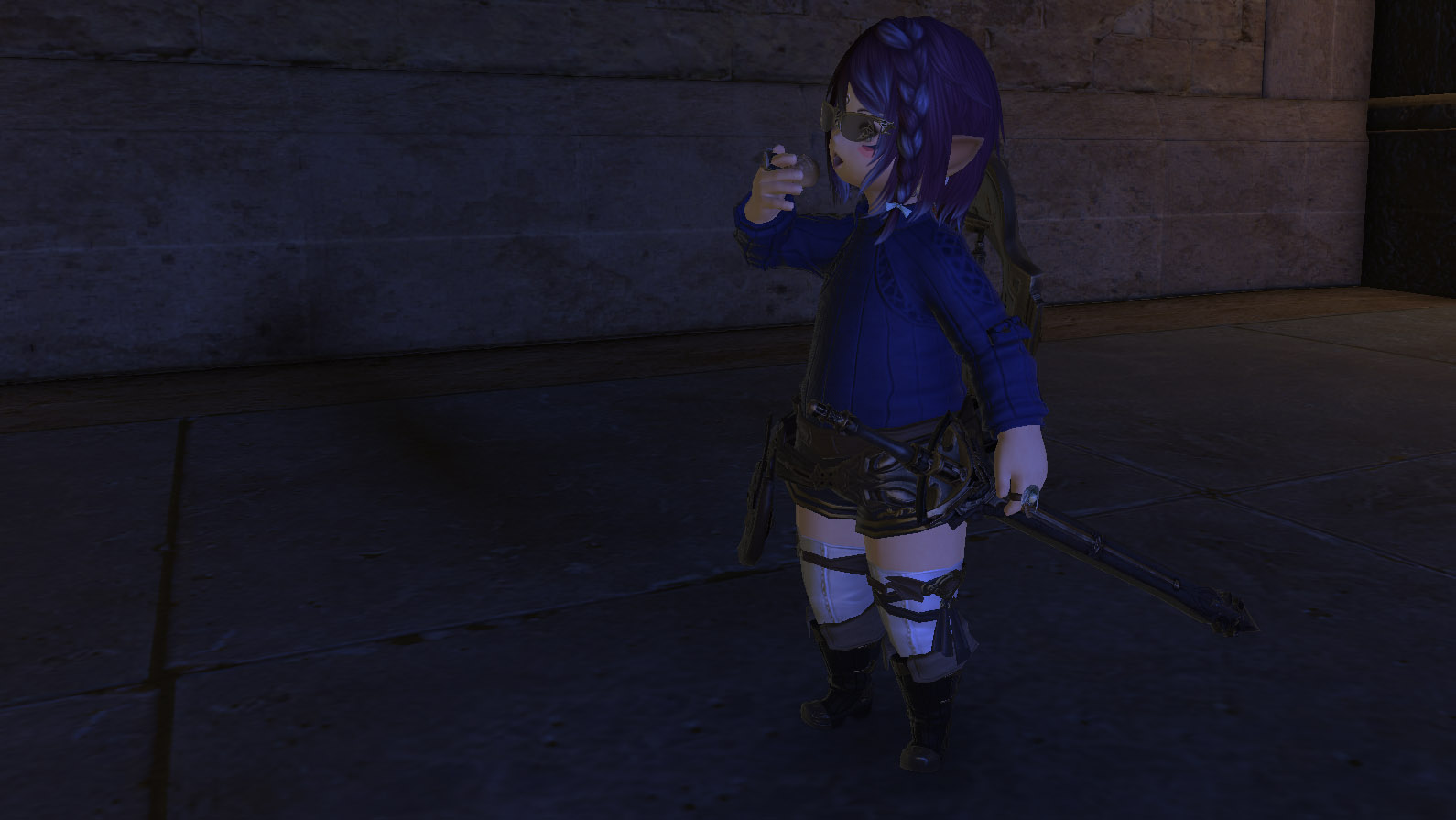Updated:
11 Dec 2023
To hide or not to hide ‘tis the question...
The hotbars in Final Fantasy XIV for some reason are numbered. I don’t think there is use or any function to it other than maybe some aesthetic reason. I can’t think of any other reason than to let you know how many hotbars you are currently having since you can have up to 10 hotbars. So, if you want to remove them, here is how!
How to hide hotbar numbers:
- Go to your ‘System’ menu,
- Select ‘Character Configuration’,
- On the tab ‘Hotbar Settings’ uncheck the ‘Display hotbar numbers’,
- Click ‘Apply’ and the numbers are now gone!
Remember you can always put it back again by following the same steps. Enjoy that numberless hotbars now! Just make sure you know all the keybindings.
You May Also Be Interested In:
- Top Five Best FF14 Solo Classes
- FF14 Best Class - What's the Best Job to Play?
- FF14 Top Three Tanks
- FF14 Best Healer - What's the Best Job For Healing?
- [Top 15] FF14 Best Addons Everyone Should Use
- FF14 Best Ways To Make Gil (Top 10 Methods)
- FF14 Best PvP Class That Are OP
- FF14 Best Potions And How To Get Them
- FF14 Best Ways To Level Up Fast
- [Top 3] FF14 Best DPS Class
- [Top 3] FF14 Best Starting Classes for Beginners
- FF14 Most Fun Classes (Top 3)
- [Top 3] FF14 Best Crafting Class And Why They're Great
- FF14 Best Dungeons [Top 10]
- FF14 Best Tanks (All Tanks Ranked Good To Best)
- [Top 10] FF14 Best Armor Sets
- [Top 10] FF14 Best Food And How To Get Them
- Top 10 Best FF14 Mounts And How To Get Them
- [Top 5] Final Fantasy 14 Best Solo Classes